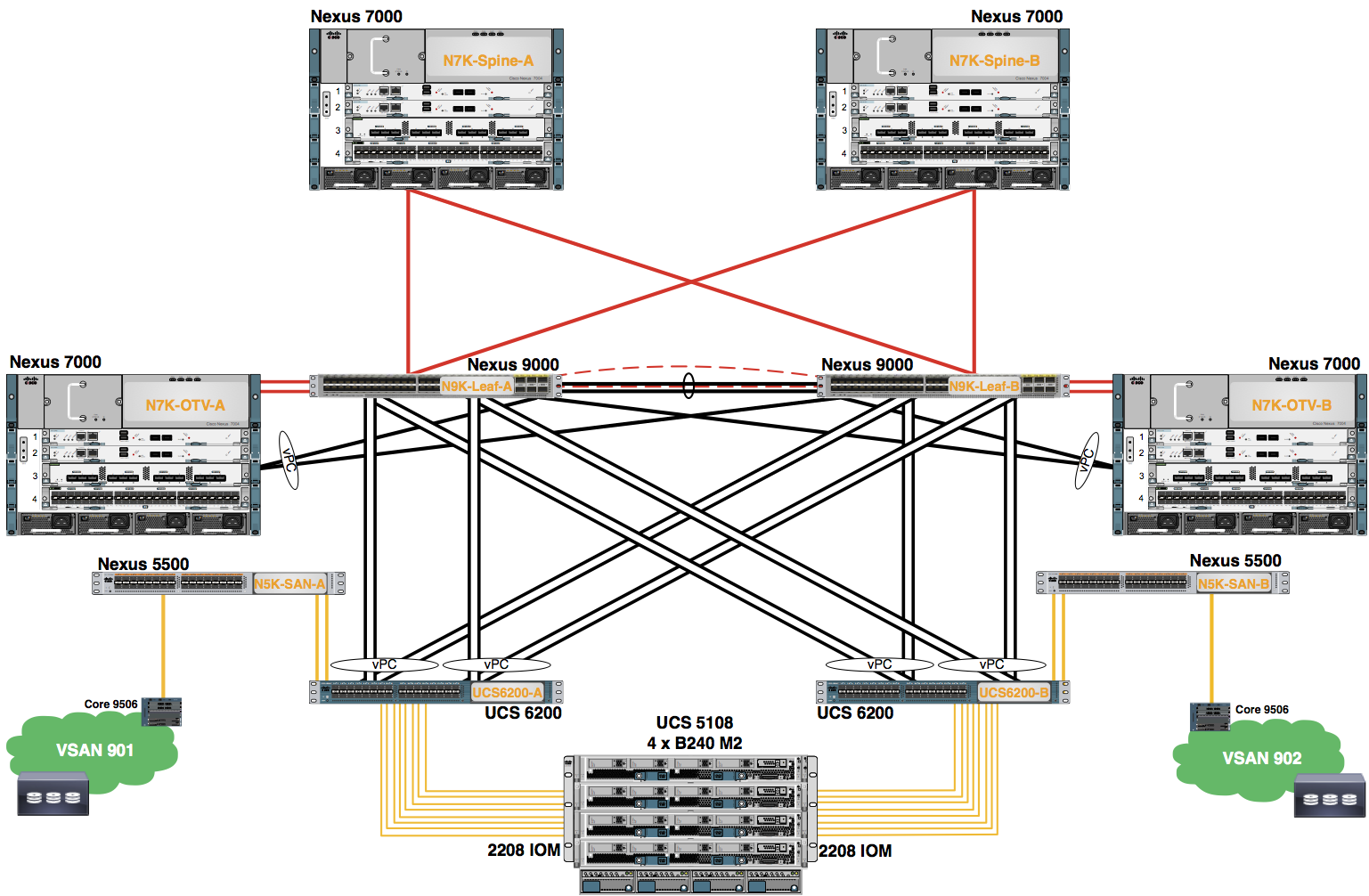Module 1: Configure OTV
In this lab, you are going to configure Overlay Transport Virtualization (OTV) using a multicast enabled core for the control plane.
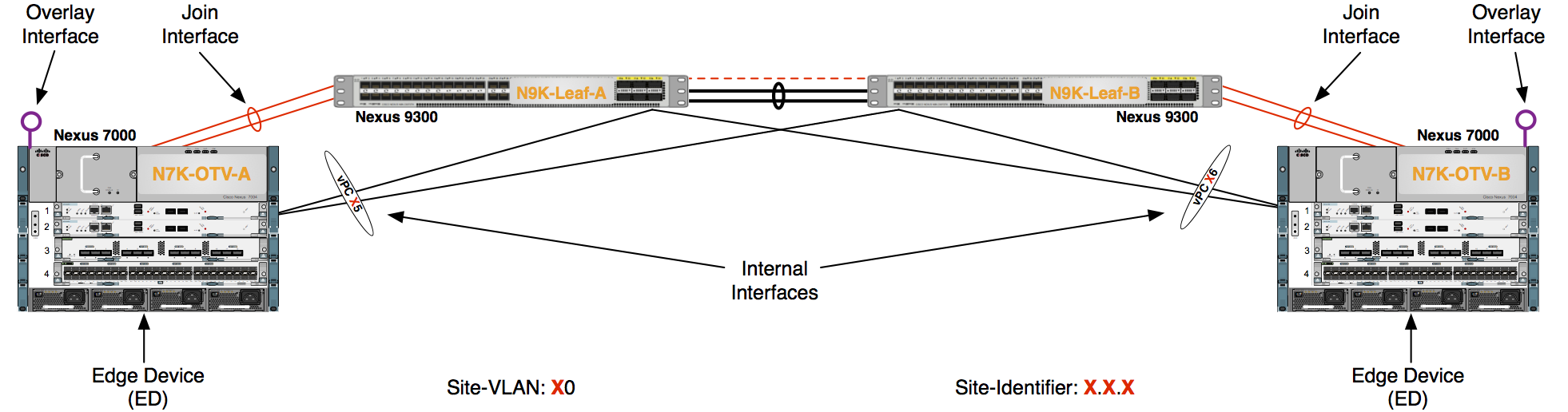
-
Enable the OTV feature in the OTV VDC.
POD-0-OTV-:
#Config Block 1
config
feature otv
end
-
Create the OTV Site-VLAN and extended VLANs.
POD-0-OTV-:
#Config Block 2
config
vlan 000,11-12,21-22
-
Return to your Leaf switches to make Port-Channel 05 and 06 vPCs.
POD-0-Leaf-:
#Config Block 3
config
interface port-channel 05
vpc 05
interface port-channel 06
vpc 06
exit
-
Return to your OTV VDC and configure the OTV Internal interface and allow the OTV Site-VLAN and OTV Extended-VLANs for Layer 2 connectivity.
POD-0-OTV-:
#Config Block 4
config
interface port-channel 06
switchport trunk allowed vlan 000,11-12,21-22
no shut
exit
-
Configure IGMP Version 3 on the OTV Join interface.
POD-0-OTV-:
#Config Block 5
config
interface port-channel 100
ip igmp version 3
exit
-
Configure the OTV encapsulation to use the VXLAN-like IP/UDP header format.
POD-0-OTV-:
#Config Block 6
config
otv encapsulation-format ip udp !Changes the default gre encap to udp encap
exit
-
Configure the OTV Overlay interface.
POD-0-OTV-:
#Config Block 7
config
otv site-vlan 000
otv site-identifier 0.0.0
# % Site Identifier mismatch between edge devices within the same site will prevent OTV local site adjacencies from coming up
interface overlay 1
otv join-interface port-channel 100
# OTV needs join interfaces to be configured for IGMP version 3
otv control-group 239.1.1.1
otv data-group 232.1.1.0/24
otv extend-vlan 11-12,21-22
no shut
exit