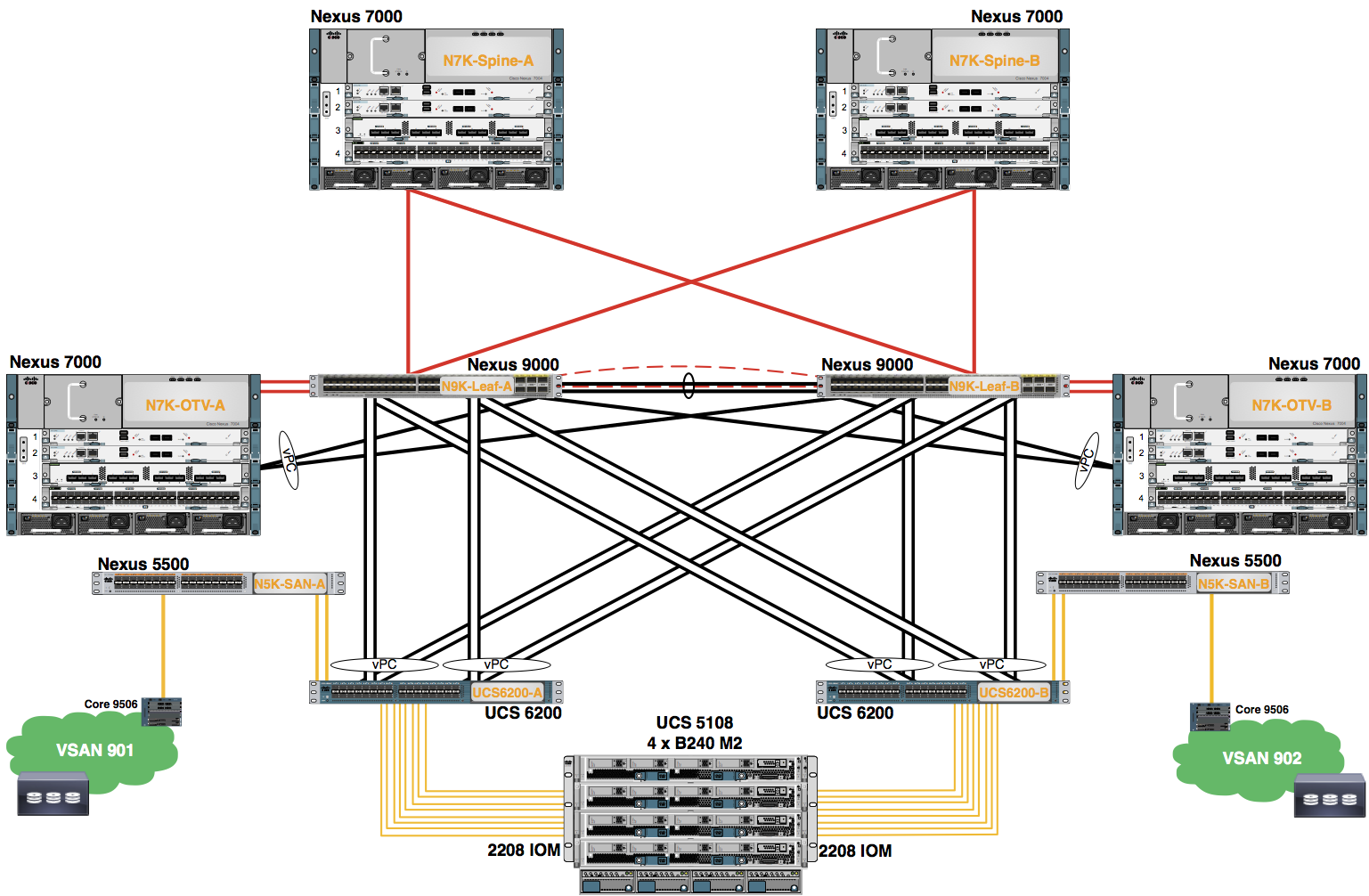Module 7: Verify VXLAN EVPN Configuration
-
Use
show bgp l2vpn evpn summaryto verify Spine BGP peering to the VTEP(s) in the EVPN address-family:
POD-0-Spine-:
POD-0-Spine-B# show bgp l2vpn evpn summary
BGP summary information for VRF default, address family L2VPN EVPN
BGP router identifier 0.0.0.2, local AS number 65000
BGP table version is 196, L2VPN EVPN config peers 2, capable peers 2
0 network entries and 0 paths using 0 bytes of memory
BGP attribute entries [0/0], BGP AS path entries [0/0]
BGP community entries [0/0], BGP clusterlist entries [0/0]
Neighbor V AS MsgRcvd MsgSent TblVer InQ OutQ Up/Down State/PfxRcd
0.0.0.3 4 65000 13243 13265 196 0 0 1w2d 0
0.0.0.4 4 65000 380 406 196 0 0 00:36:15 0
POD-0-Spine-B#
-
Use
show bgp l2vpn evpn summaryto verify VTEP BGP peering to the Spine(s) in the EVPN address-family:
POD-0-Leaf-:
POD-0-Leaf-B# show bgp l2vpn evpn summary
BGP summary information for VRF default, address family L2VPN EVPN
BGP router identifier 0.0.0.4, local AS number 65000
BGP table version is 174, L2VPN EVPN config peers 2, capable peers 2
2 network entries and 4 paths using 408 bytes of memory
BGP attribute entries [2/312], BGP AS path entries [0/0]
BGP community entries [0/0], BGP clusterlist entries [2/8]
Neighbor V AS MsgRcvd MsgSent TblVer InQ OutQ Up/Down State/PfxRcd
0.0.0.1 4 65000 13259 13240 174 0 0 1w2d 0
0.0.0.2 4 65000 13159 13202 174 0 0 1w2d 0
POD-0-Leaf-B#
-
Use
show nve vnito verify VXLAN VNI status:
POD-0-Leaf-:
POD-0-Leaf-# show nve vni
Codes: CP - Control Plane DP - Data Plane
UC - Unconfigured SA - Suppress ARP
Interface VNI Multicast-group State Mode Type [BD/VRF] Flags
--------- -------- ----------------- ----- ---- ------------------ -----
nve1 10010 n/a Up CP L3 [tenant-a]
nve1 10011 239.0.0.1 Up CP L2 [11] SA
nve1 10012 239.0.0.2 Up CP L2 [12] SA
nve1 20020 n/a Up CP L3 [tenant-b]
nve1 20021 239.0.0.3 Up CP L2 [21] SA
nve1 20022 239.0.0.4 Up CP L2 [22] SA
POD-0-Leaf-#
-
Use
show ip interface brief vrf tenant-aandshow ip interface brief vrf tenant-bto verify host Anycast gateway SVIs and the L3 VNI SVI:
POD-0-Leaf-:
POD-0-Leaf-# show ip interface brief vrf tenant-a
IP Interface Status for VRF "tenant-a"(11)
Interface IP Address Interface Status
Vlan10 forward-enabled protocol-up/link-up/admin-up
Vlan11 10.0.11.1 protocol-up/link-up/admin-up
Vlan12 10.0.12.1 protocol-up/link-up/admin-up
POD-0-Leaf-#
POD-0-Leaf-# show ip interface brief vrf tenant-b
IP Interface Status for VRF "tenant-b"(12)
Interface IP Address Interface Status
Vlan20 forward-enabled protocol-up/link-up/admin-up
Vlan21 20.0.21.1 protocol-up/link-up/admin-up
Vlan22 20.0.22.1 protocol-up/link-up/admin-up
POD-0-Leaf-#
-
Use
show nve interface nve 1to verify the NVE capability and shared vPC VTEP address:
POD-0-Leaf-:
POD-0-Leaf-B# show nve interface nve 1
Interface: nve1, State: Up, encapsulation: VXLAN
VPC Capability: VPC-VIP-Only [notified]
Local Router MAC: 64f6.9def.4501
Host Learning Mode: Control-Plane
Source-Interface: loopback1 (primary: 0.0.0.6, secondary: 0.0.0.56)
POD-0-Leaf-B#
Save your Nexus 7000 and Nexus 9300 configurations with the copy run start command.
For those who are more familiar with the legacy IOS command-set, an alias for wr
(to execute “copy running-config startup-config”) has been created on all Nexus 7000s and 9300s in the topology.