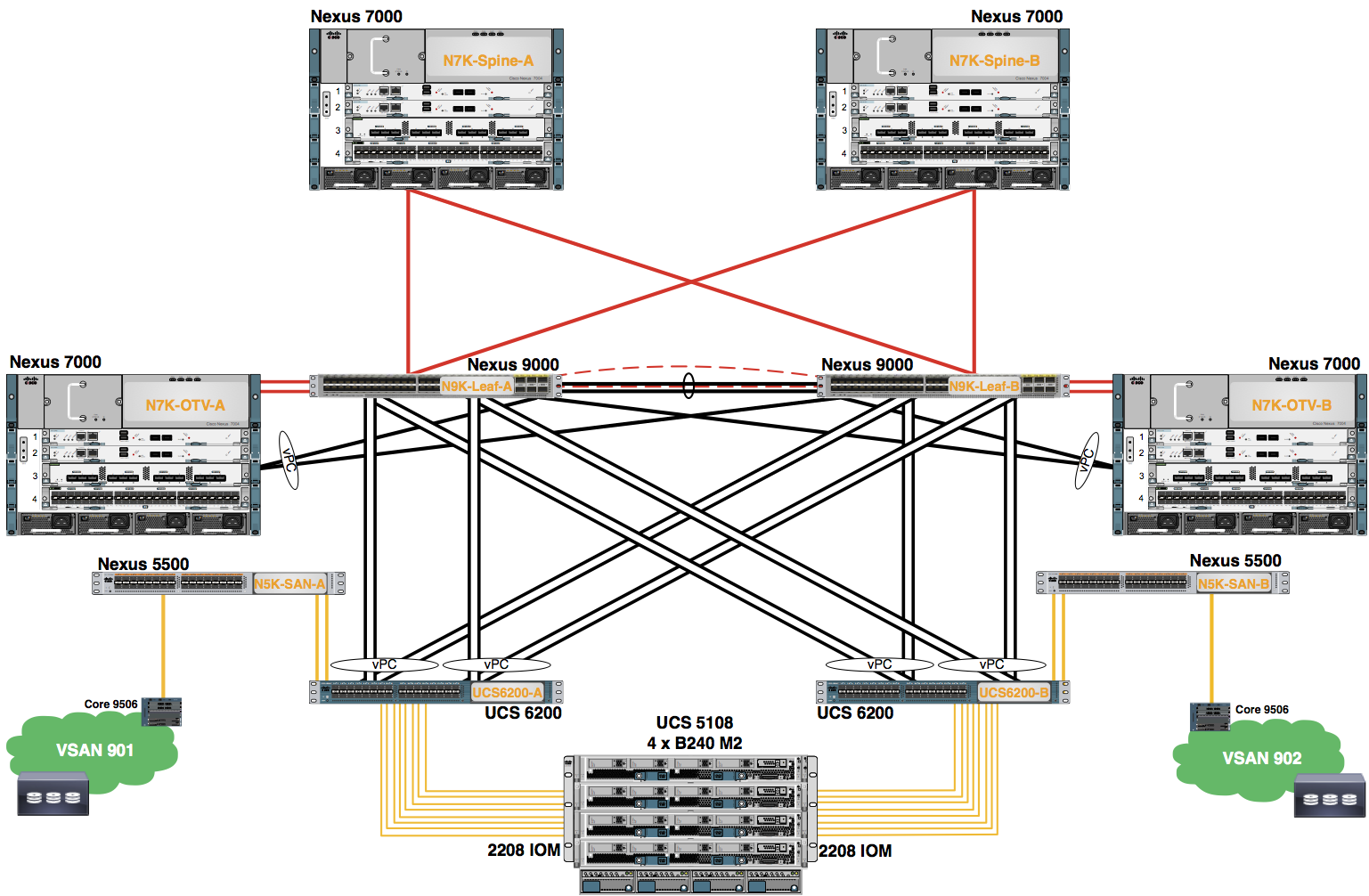Appendix G
Multicast Routing
The purpose of this lab is to explore the configuration of Multicast Routing on the Nexus 7000 and Nexus 9000 Series. The rendezvous point (RP) configured lives on the core Nexus 7000s and has been pre-configured.
Protocol Independent Multicast
PIM, which is used between multicast-capable routers, advertises group membership across a routing domain by constructing multicast distribution trees. PIM builds shared distribution trees on which packets from multiple sources are forwarded, as well as source distribution trees on which packets from a single source are forwarded.
Cisco NX-OS supports PIM sparse mode for IPv4 networks (PIM) and for IPv6 networks (PIM6). In PIM sparse mode, multicast traffic is sent only to locations of the network that specifically request it. You can configure PIM and PIM6 to run simultaneously on a router. You can use PIM and PIM6 global parameters to configure RPs, message packet filtering, and statistics. You can use PIM and PIM6 interface parameters to enable multicast, identify PIM borders, set the PIM hello message interval, and set the designated router (DR) priority.
Rendezvous Points
A rendezvous point (RP) is a router that you select in a multicast network domain that acts as a shared root for a multicast shared tree. You can configure as many RPs as you like, and you can configure them to cover different group ranges.
Static RP
You can statically configure an RP for a multicast group range. You must configure the address of the RP on every router in the domain.
You can define static RPs for the following reasons:
-
To configure routers with the Anycast-RP address
-
To manually configure an RP on a device
Step 1. Configure and Verify Multicast Routing
Enable the PIM feature on both of the Nexus 7000 Spine devices and Leaf devices./p>
Configure the following on Spine-0 and Leaf-0.
#Config Block 1
config
feature pim
end
Configure PIM on the Core-facing interfaces on both of the Nexus 7000 Spine devices.
| Pod # | Port to Core-A | Port to Core-B |
| 0 | 4/33 | 4/34 |
Configure the following on Spine-0.
#Config Block 2
config
interface Ethernet4/33-34
ip pim sparse-mode
end
Configure PIM on the layer 3 link between the two Nexus 7000 Spine devices and on the layer 3 links to the Nexus 9300s.
| Pod # | Pod to Leaf-A | Pod to Leaf-B |
| 0 | 3/9 | 3/10 |
Configure the following on Spine-0.
#Config Block 3
config
interface Ethernet3/9-10
ip pim sparse-mode
end
Configure PIM on the layer 3 links between the two Nexus 9300 Leaf devices and the Nexus 7000 Spines.
| Pod # | Pod to Spine-A | Pod to Spine-B |
| 0 | 1/51 | 1/52 |
Configure the following on Leaf-0.
#Config Block 4
config
interface Ethernet1/51-52
ip pim sparse-mode
end
Configure PIM on the layer 3 port-channel from the Nexus 9300 Leafs to the OTV VDCs.
| Pod # | Leaf-A PO to OTV-A | Leaf-B PO to OTV-B |
| 0 | Po100 | Po100 |
Configure the following on Leaf-0.
#Config Block 5
config
interface Port-channel 100
ip pim sparse-mode
ip igmp version 3
end
Configure the Nexus 7000 Spine and Nexus 9300 Leaf devices to point to the rendezvous point (RP) in the Core.
Configure the following on Spine-0 and Leaf-0.
#Config Block 6
config
ip pim rp-address 10.99.99.99
end
Configure PIM BFD on the layer 3 links between Nexus 7000 Spine and Nexus 9300 Leaf devices.
| Pod # | Pod to Leaf-A | Pod to Leaf-B |
| 0 | 3/9 | 3/10 |
| Pod # | Pod to Spine-A | Pod to Spine-B |
| 0 | 1/51 | 1/52 |
Configure the following on Spine-0 and Leaf-0.
#Config Block 7
config
interface eth3/9-10, eth1/51-52
ip pim bfd-instance
end
Configure PIM BFD on the core interfaces.
| Pod # | Pod to Core-A | Pod to Core-B |
| 0 | 4/33 | 4/34 |
Configure the following on Spine-0.
#Config Block 8
config
interface Ethernet4/33-34
ip pim bfd-instance
end
Verify the PIM neighbors are established.
Verify On Spine-0.
#Config Block 9
show ip pim neighbor
Example Output From 'show ip pim neighbor'
show ip pim neighbor
POD-0-Spine-0# show ip pim neighbor
PIM Neighbor Status for VRF "default"
Neighbor Interface Uptime Expires DR Bidir- BFD
Priority Capable State
10.100.0.1 Ethernet3/?/1 2d14h 00:01:33 1 yes n/a
10.200.0.1 Ethernet3/?/2 2d14h 00:01:15 1 yes n/a
10.0.201.26 Ethernet3/? 2d14h 00:01:39 1 no n/a
10.0.201.30 Ethernet3/? 2d14h 00:01:42 1 no n/a
POD-0-Spine-0#
Verify On Leaf-0.
#Config Block 10
show ip pim neighbor
Example Output From 'show ip pim neighbor'
POD-0-Leaf-0# show ip pim neighbor
PIM Neighbor Status for VRF "default"
Neighbor Interface Uptime Expires DR Bidir- BFD
Priority Capable State
100.0.0.10 Vlan00 3d02h 00:01:26 1 no Up
10.0.201.25 Ethernet?/ ? 2d15h 00:01:31 1 yes Up
10.0.201.33 Ethernet?/ ? 2d15h 00:01:32 1 yes Up
POD-0-Leaf-0#
Verify the RP configuration.
Verify On Spine-0 and Leaf-0.
#Config Block 11
show ip pim rp
Example Output From 'show ip pim rp'
POD-0-Spine-0# show ip pim rp
PIM RP Status Information for VRF "default"
BSR disabled
Auto-RP disabled
BSR RP Candidate policy: None
BSR RP policy: None
Auto-RP Announce policy: None
Auto-RP Discovery policy: None
RP: 10.99.99.99, (0), uptime: 00:01:19, expires: never,
priority: 0, RP-source: (local), group ranges:
224.0.0.0/4
POD-0-Spine-0#
Verify the PIM BFD configuration.
Verify On Spine-0.
#Config Block 12
show bfd neighbors application pim
Example Output From 'show bfd meighbors application pim'
POD-0-Spine-0# show bfd neighbors application pim
OurAddr NeighAddr LD/RD RH/RS Holdown(mult) State Int Vrf
10.100.0.2 10.100.0.1 1107296257/1157628215 Up 5097(3) Up Eth3/?/1 default
10.200.0.2 10.200.0.1 1107296258/1157628220 Up 5097(3) Up Eth3/?/2 default
10.0.201.29 10.0.201.30 1107296272/1090519041 Up 5345(3) Up Eth3/? default
10.0.201.25 10.0.201.26 1107296273/1090519041 Up 5927(3) Up Eth3/? default
POD-0-Spine-0#
Verify On Leaf-0.
Example Output From 'show bfd meighbors application pim'
POD-0-Leaf-0# show bfd neighbors application pim
OurAddr NeighAddr LD/RD RH/RS Holdown(mult) State Int Vrf
10.0.201.26 10.0.201.25 1090519041/1107296273 Up 4406(3) Up Eth?/? default
10.0.201.34 10.0.201.33 1090519042/1107296273 Up 4595(3) Up Eth?/? default
10.0.0.9 10.0.0.10 1090519043/1090519043 Up 636(3) Up Vlan00 default
POD-0-Leaf-0#