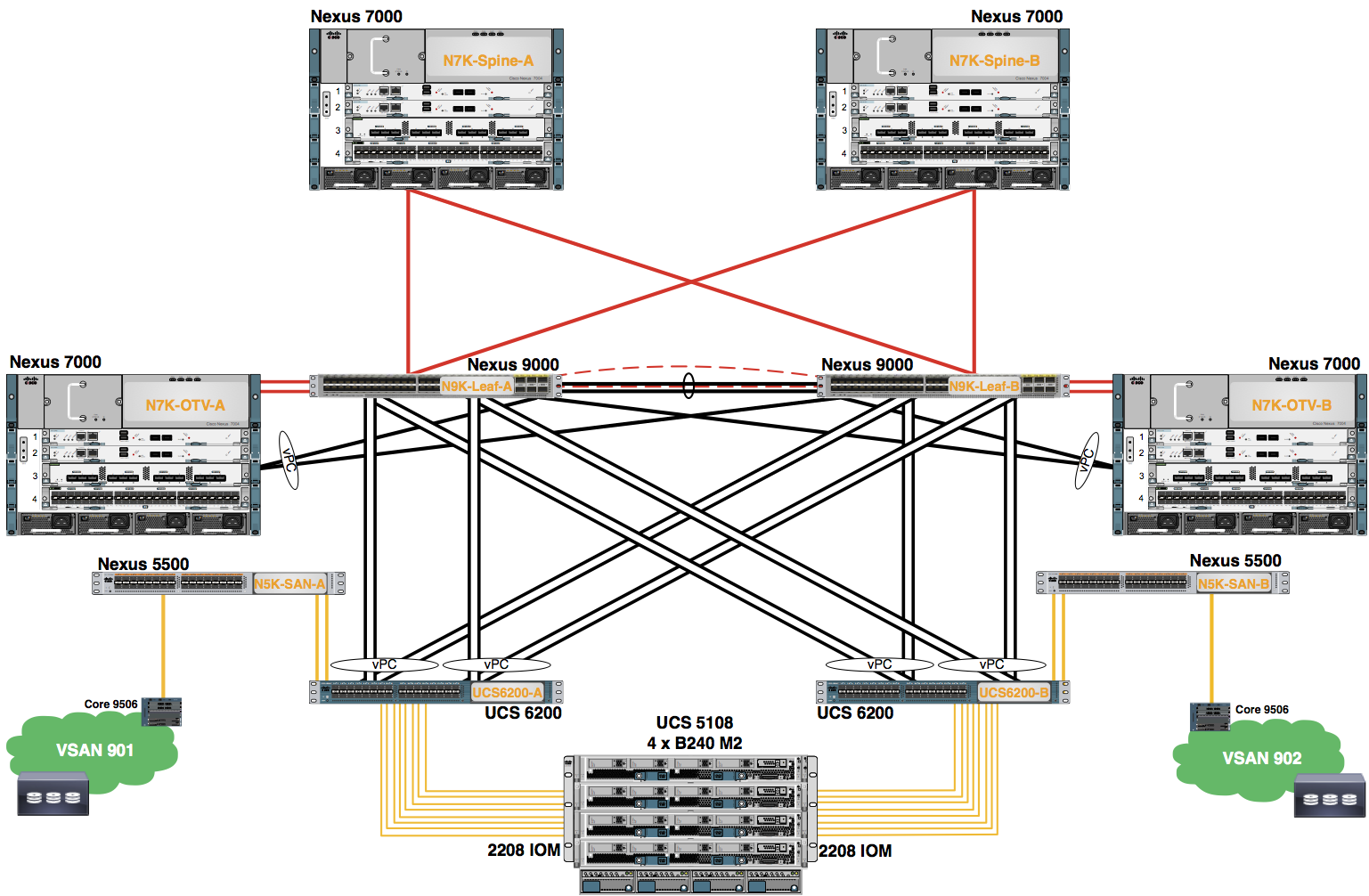Module 3: Create UUID Pool
Configure the Pod assigned UUID Suffix Pool. This is applied to a Service Profile Template created in a later Lab Module.
Procedure
- In the Navigation pane, click Servers.
- Expand the Pools node.
- Expand the root node.
- Right+click the UUID Suffix Pools.
- Choose Create UUID Suffix Pool from the drop-down menu.
Note: If necessary, scroll down using the scroll bar to the right of the Navigation pane.
- Use the information in the table to complete the Define Name and Description dialog. Click the Next button.
| Name | Prefix | Assignment Order | From | Size |
|---|---|---|---|---|
| POD0-UUID-Pool | Derived | Sequential | 000-000000000001 | 4 |
- Click the + Add Button in the Add UUID Blocks dialog box.
- Use the information in the table above to complete the Create a Block of UUID Suffixes dialog. Click the OK button.
- Click the Finish button.
- A pop-up window appears indicating the Block of UUID Suffixes was successfully created. Click the OK button to close this window.